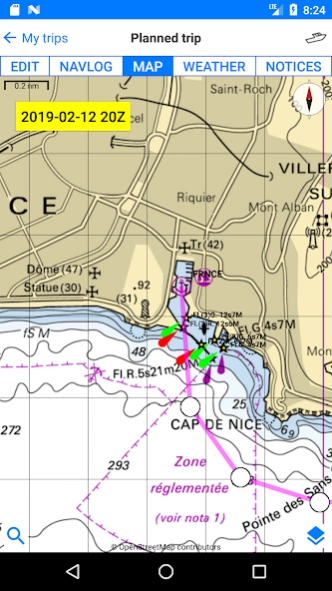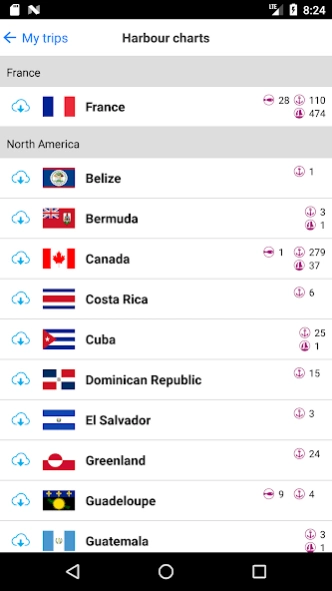Sailmate 1.2
Continue to app
Free Version
Publisher Description
Sailmate - Chart plotter and nautical information for boaters and sailors
Sailmate is a free and easy to use app for sailors and boaters. It provides charts worldwide showing thousands of harbours and marinas and their characteristics, along with numerous buoys, beacons and lights. A directory conveniently sort harbours per countries and regions.
In addition to Sailmate own charts, thousands of nautical charts from various authorities could be downloaded and viewed offline, in the USA, Alaska and Hawai (NOAA), France (Shom), Finland and Norway.
A comprehensive weather menu gives instant access to weather data, including wind 5-day predictions, actual and forecast weather at thousand of locations, satellite charts.
A chart plotter provides route planning, ETA, heading to waypoint and more. You could create an unlimited number of personal waypoints. Sailmate records performed trips and allow to review later boat paths or share them with friends.
This social app allows sailors and boaters to exchange together, rate marinas and suppliers, view events, share good anchorage locations...
An helpful annex is provided to quickly identify any signal from the international signal code and any country flag.
About Sailmate
Sailmate is a free app for Android published in the Geography list of apps, part of Education.
The company that develops Sailmate is Myriel Aviation. The latest version released by its developer is 1.2.
To install Sailmate on your Android device, just click the green Continue To App button above to start the installation process. The app is listed on our website since 2023-04-06 and was downloaded 1 times. We have already checked if the download link is safe, however for your own protection we recommend that you scan the downloaded app with your antivirus. Your antivirus may detect the Sailmate as malware as malware if the download link to boats.sailmate.sailmate is broken.
How to install Sailmate on your Android device:
- Click on the Continue To App button on our website. This will redirect you to Google Play.
- Once the Sailmate is shown in the Google Play listing of your Android device, you can start its download and installation. Tap on the Install button located below the search bar and to the right of the app icon.
- A pop-up window with the permissions required by Sailmate will be shown. Click on Accept to continue the process.
- Sailmate will be downloaded onto your device, displaying a progress. Once the download completes, the installation will start and you'll get a notification after the installation is finished.